After the update of the library OpenNI from de version 1.5 to 2.0, it doesn't have support for the device Microsoft Kinect on Linux due licensing reasons . However, there are a OpenNI 2 binding that you can use the OpenKinect's freenect driver to use the OpenNI 2.0 with kinect on linux. The instalation is simple and you can use the library NITE 2, to get the user skeleton, without problem. Ok, let's do it:
Step 1: Building Prerequisites:
- GCC 4.x
From: http://gcc.gnu.org/releases.html
Or via apt:
sudo apt-get install g++
- Python 2.6+/3.x
From: http://www.python.org/download/
Or via apt:
sudo apt-get install python
- LibUSB 1.0.x
From: http://sourceforge.net/projects/libusb/files/libusb-1.0/
Or via apt:
sudo apt-get install libusb-1.0-0-dev
- FreeGLUT3
From: http://freeglut.sourceforge.net/index.php#download
Or via apt:
sudo apt-get install freeglut3-dev
- Doxygen
From: http://www.stack.nl/~dimitri/doxygen/download.html#latestsrc
Or via apt:
sudo apt-get install doxygen
- GraphViz
From: http://www.graphviz.org/Download_linux_ubuntu.php
Or via apt:
sudo apt-get install graphviz
- Freenect
From: https://github.com/OpenKinect/libfreenect
Or via apt:
sudo apt-get install freenect
Step 2: Download the source code of OpenNI2-Freenect on https://github.com/piedar/OpenNI2-FreenectDriver
go to the source code folder and build it using make.
step 3: Download the Nite library on http://www.openni.org/software/?cat_slug=file-cat1#.UV2sU_G8zFI,
go to the source code folder and install using the command:sudo bash install.sh.after this if you want to run the samples of NITE2 you need to copy the folder OpenNI2-FreenectDriver-master/Bin/x86-Release/OpenNI2 to the folder /opt/Kinect/OpenNI2/NiTE-2.0.0/Samples/Bin and overwrite the existing folder.Here the Sample UserViewer from Nite 2.
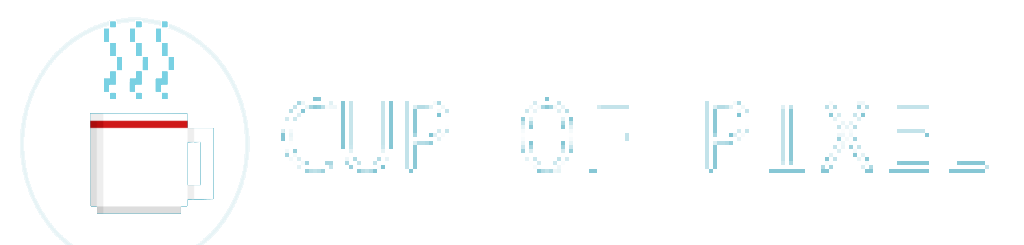


dude... thats a huge list of shit to download... i pass
ResponderExcluir